Introduction: Why Use AI Chrome Extensions?
In today’s fast-paced digital world, time is your most valuable resource. AI-powered Chrome extensions can automate repetitive tasks, boost productivity, and save you 10+ hours every week—whether you’re a student, marketer, developer, or business professional.
After testing 50+ AI extensions, I’ve curated the 7 best tools that deliver real results. These extensions help with:
✔ Writing & content creation
✔ Research & data analysis
✔ Email & social media automation
✔ Coding & debugging
Let’s dive in!
1. Grammarly
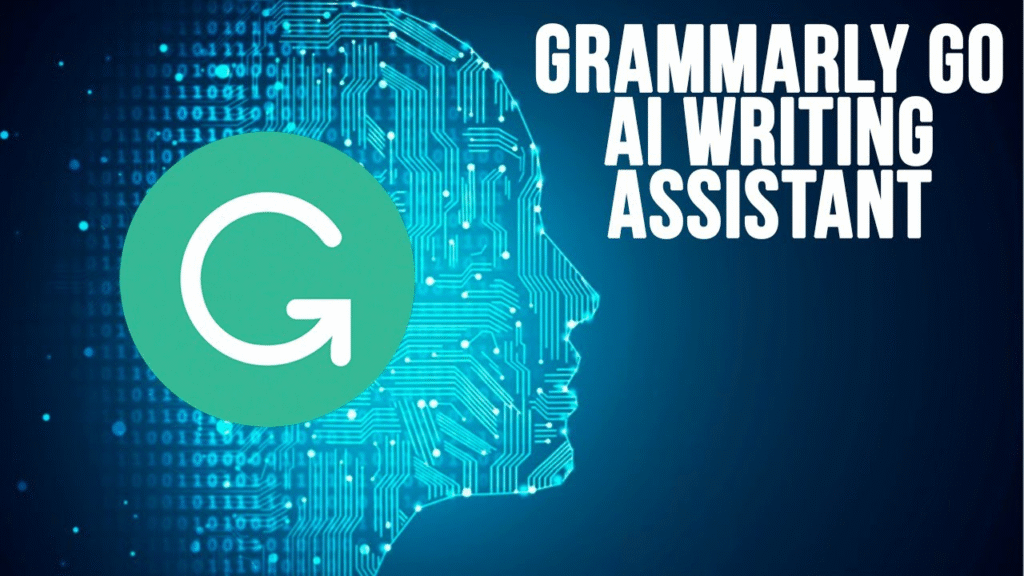
(AI Writing Assistant)
Best for: Error-free writing | Time saved: 2-3 hours/week
Key Features:
✅ Real-time grammar & spell check
✅ Tone adjustments (formal, casual, persuasive)
✅ Plagiarism detection (Premium)
✅ Works everywhere (Gmail, Docs, LinkedIn)
How It Saves Time:
- Fixes typos instantly without switching tabs
- Suggests better word choices for professional emails
Pricing: Free (limited) | $12/month (Premium)
2.

(Official Extension)
Best for: Quick AI answers | Time saved: 3+ hours/week
Key Features:
✅ Instant access to ChatGPT from any tab
✅ Summarize articles, generate replies, debug code
✅ No copy-pasting—works directly in your browser
How It Saves Time:
- Summarize long articles in seconds
- Automate email replies without typing
Pricing: Free (GPT-3.5) | $20/month (GPT-4 Turbo)
3.

(Voice Notes & Transcription)
Best for: Meetings & interviews | Time saved: 4+ hours/week
Key Features:
✅ Record & transcribe calls (Zoom, Google Meet)
✅ AI-generated meeting summaries
✅ Searchable transcripts
How It Saves Time:
- No more manual note-taking in meetings
- Instantly find key discussion points
Pricing: Free (30 mins/month) | $10/month (Pro)
4.

(AI Video Messaging)
Best for: Async communication | Time saved: 2+ hours/week
Key Features:
✅ Record & share quick video updates
✅ AI-generated captions & summaries
✅ Viewer analytics
How It Saves Time:
- Replace long emails with 1-minute videos
- Get faster feedback from teams/clients
Pricing: Free (5 min/video) | $8/month (Unlimited)
5.
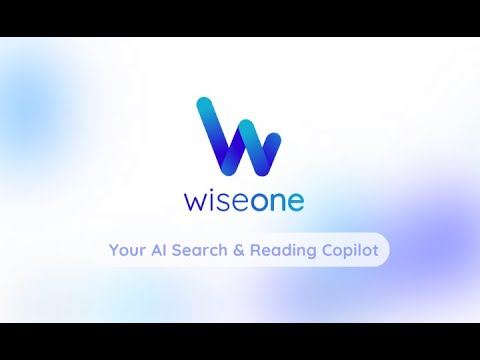
(AI Research Assistant)
Best for: Reading & research | Time saved: 3+ hours/week
Key Features:
✅ Summarize any webpage in one click
✅ Fact-checking & cross-referencing
✅ Explain complex terms instantly
How It Saves Time:
- Skim 10x faster with AI summaries
- Avoid misinformation with trusted sources
Pricing: Free
6.

(AI Meeting Notes for Google Meet)
Best for: Remote teams | Time saved: 2+ hours/week
Key Features:
✅ Live transcriptions in Google Meet
✅ AI-generated action items
✅ Speaker identification
How It Saves Time:
- Never miss important meeting points
- Auto-generate follow-up tasks
Pricing: Free (limited) | $8/month (Pro)
7.

(AI Code Assistant)
Best for: Developers | Time saved: 5+ hours/week
Key Features:
✅ Auto-complete code in GitHub, GitLab
✅ Explain complex code in plain English
✅ Debug errors instantly
How It Saves Time:
- 50% faster coding with AI suggestions
- No more Stack Overflow rabbit holes
Pricing: Free trial | $10/month
Bonus: Honorable Mentions
- Merlin – ChatGPT for any website
- Notion AI – Organize notes faster
- HARPA – Automate repetitive tasks
How to Install AI Chrome Extensions
- Open Chrome Web Store
- Search for the extension (e.g., “Grammarly”)
- Click “Add to Chrome”
- Pin it for quick access
Final Verdict: Which Extensions Should You Use?
| Use Case | Best Extension | Time Saved |
|---|---|---|
| Writing | Grammarly | 2-3 hrs/week |
| Quick AI Help | ChatGPT for Chrome | 3+ hrs/week |
| Meetings | Otter.ai | 4+ hrs/week |
| Video Updates | Loom | 2+ hrs/week |
| Research | Wiseone | 3+ hrs/week |
| Team Meetings | Tactiq | 2+ hrs/week |
| Coding | Cody | 5+ hrs/week |
Conclusion
These 7 AI Chrome extensions can save you 10+ hours every week by automating repetitive tasks. Whether you’re a writer, developer, or business professional, there’s a tool here to boost your productivity.
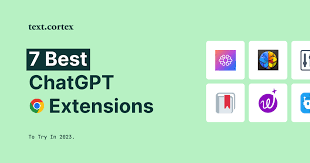
Leave a Reply