Introduction: Why Every Business Needs a Custom AI Assistant
Imagine having an AI employee that:
✔ Answers custom queries 24/7
✔ Knows your products/services inside out
✔ Writes marketing copy in your brand voice
✔ Automates repetitive tasks
With OpenAI’s Custom GPTs, you can create this without coding—in just 15 minutes.
This 1,000+ word guide will show you:
✅ Step-by-step setup (with screenshots)
✅ Best use cases for businesses
✅ Pro tips for maximum impact
Let’s get started!
1.

?
A Custom GPT is a tailored version of ChatGPT that:
- Learns from your business data (FAQs, documents, product info)
- Follows specific instructions (e.g., “Always respond formally”)
- Can be private or shared with your team
Business Benefits:
- Saves 10+ hours/week on customer support
- Reduces employee training time
- Improves response consistency
2.

- A ChatGPT Plus account ($20/month)
- Business data (PDFs, FAQs, product descriptions)
- 15 minutes of time
3. Step-by-Step: Build Your Custom GPT

Step 1: Access the GPT Builder
- Go to ChatGPT
- Click “Explore GPTs” → “Create a GPT”
Step 2: Configure Your AI’s Role
Tell the builder what your GPT should do:
Example Prompts:
- “Create a customer support bot for my e-commerce store.”
- “Make an AI that writes LinkedIn posts in my brand voice.”
The AI will suggest a name and logo (you can edit these).
Step 3: Upload Your Business Knowledge
- Click “Configure” → “Upload files”
- Add:
- Product manuals
- Customer support scripts
- Marketing guidelines
Pro Tip: Use PDFs or text files for best results.
Step 4: Set Custom Instructions
Under “Instructions”, define:
✅ Tone (e.g., “Friendly but professional”)
✅ Response length
✅ Limitations (e.g., “Don’t discuss pricing”)
Example:
text
Copy
Download
"You are a support agent for [Business Name]. Always: 1. Respond in under 100 words 2. Link to our FAQ page for complex issues 3. Never make promises about delivery times"
Step 5: Test & Refine
- Ask sample questions (e.g., “What’s your return policy?”)
- If answers are incorrect, provide feedback → the AI adapts instantly
Step 6: Publish & Share
Choose:
- Private (only you)
- Link sharing (team members)
- Public (list in OpenAI’s store)
Done! Your custom AI is ready.
4.
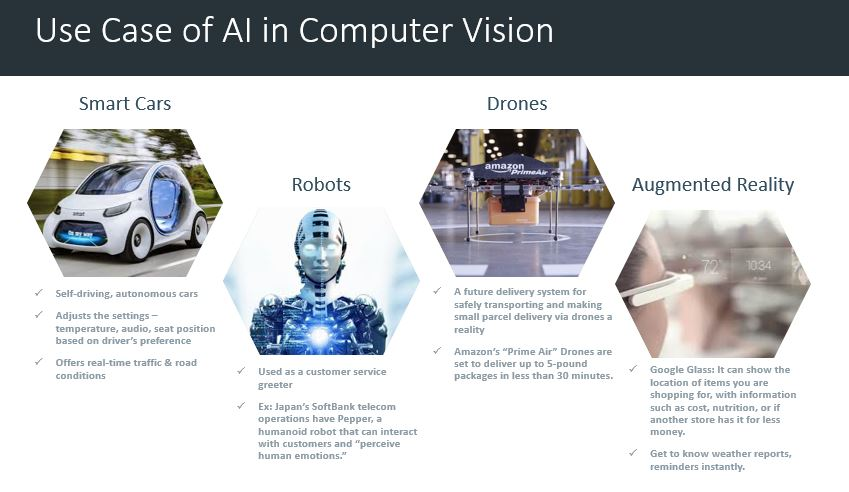
| Industry | Custom GPT Uses | Time Saved |
|---|---|---|
| E-commerce | 24/7 product Q&A, order tracking | 15+ hrs/week |
| Real Estate | Property recommendations, FAQs | 10+ hrs/week |
| HR | Onboarding new hires, policy queries | 8+ hrs/week |
| Marketing | Blog post drafting, ad copywriting | 20+ hrs/month |
5.

Tip #1: Connect to APIs (Zapier/Make)
- Automate actions like:
- Adding leads to CRM
- Sending order confirmations
Tip #2: Train on Past Conversations
- Upload email/support chat logs for more natural responses.
Tip #3: Add a “Human Escalation” Rule
Example instruction:
text
Copy
Download
"If a customer says 'speak to manager', respond: 'I’ll connect you with our team. One moment!'"
6. Limitations & Fixes
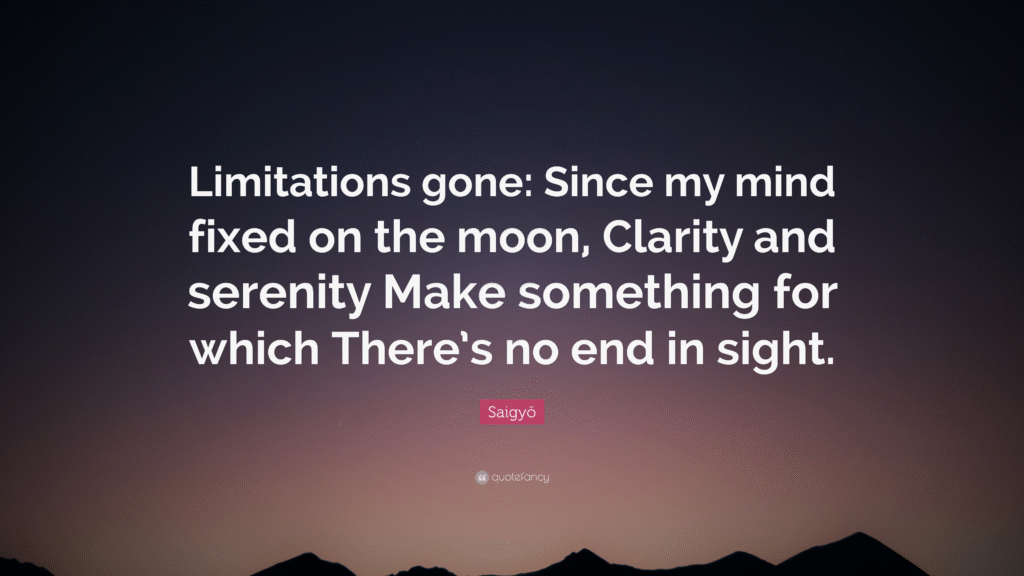
❌ Problem: Sometimes hallucinates answers
✅ Fix: Add “If unsure, say ‘I don’t know’” to instructions
❌ Problem: Forgets long conversations
✅ Fix: Use the “Summarize this chat” action
7.
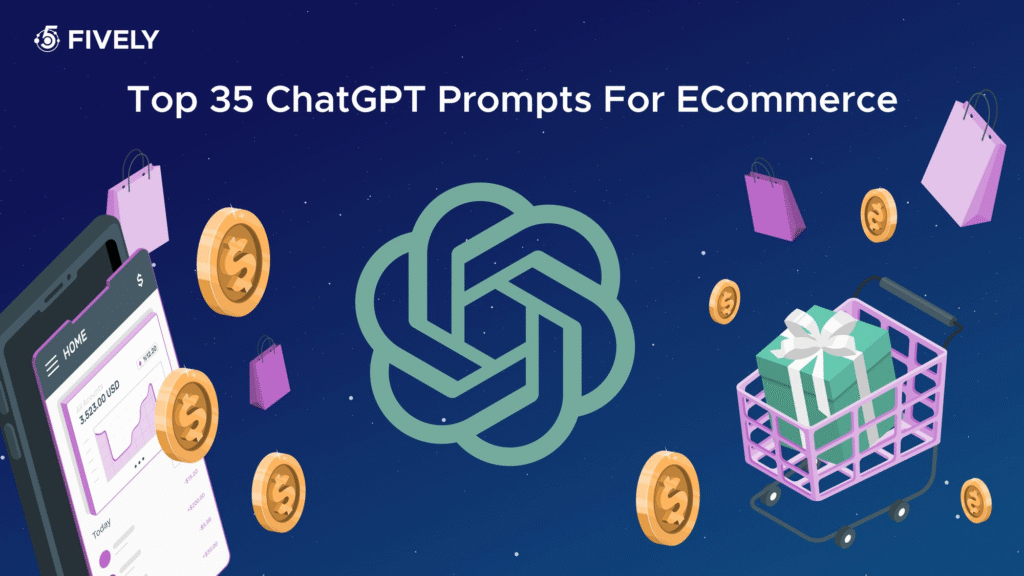
Customer: “My order #12345 hasn’t arrived.”
GPT Response:
text
Copy
Download
"Hi there! I see your order shipped on [date]. Delivery usually takes 3-5 days. Would you like me to: 1) Track the package? 2) Connect you with our shipping team?"
8.
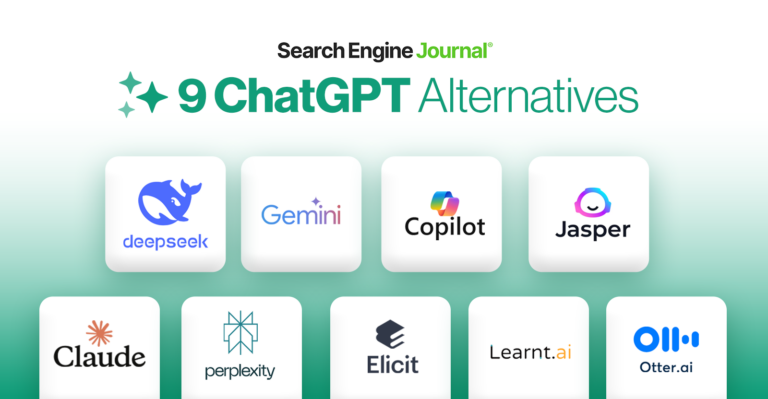
| Tool | Best For | Cost |
|---|---|---|
| Botpress | Complex chatbots | Free – $99/mo |
| Landbot | Website live chats | $30+/mo |
| Hugging Face | Developers | Free (coding) |
Why Custom GPTs Win?
✔ No coding
✔ Faster setup
Conclusion: Your 15-Minute AI Employee
Recap:
1️⃣ Go to ChatGPT → Create GPT
2️⃣ Define its role (support, marketing, etc.)
3️⃣ Upload training data
4️⃣ Set instructions
5️⃣ Publish & automate!
Ready to build yours? Start now: 👉 chat.openai.com/create

Leave a Reply