Introduction: Why Train Your Own AI Model?
Artificial Intelligence is no longer just for tech giants like Google and OpenAI. Thanks to no-code AI model, anyone can now train custom AI models without writing a single line of code.
Whether you want to:
✔ Automate business tasks
✔ Create a chatbot for your website
✔ Analyze data trends
✔ Generate custom art or text
This 1,000+ word guide will show you how to train your own AI model in 5 simple steps—no programming skills needed!
1.

A. Choose Your AI Model Type
Different AI models serve different purposes:
| Model Type | Best For | No-Code Tools |
|---|---|---|
| Text AI | Chatbots, content generation | ChatGPT Custom GPTs, Hugging Face AutoTrain |
| Image AI | Art generation, logo design | Leonardo.Ai, Runway ML |
| Data Prediction | Sales forecasting, analytics | Akkio, Obviously AI |
| Voice/Speech AI | Voice assistants, transcription | Descript, Play.ht |
B. Gather Your Training Data
- For Text AI: Collect FAQs, chat logs, or articles (PDFs, text files).
- For Image AI: Upload 50+ images (the more, the better).
- For Data AI: Use Excel/CSV files with historical data.
Pro Tip: Ensure your data is clean and organized for better accuracy.
2.

Step 1: Pick a No-Code AI Platform
Here are the best free & paid options:
| Tool | Best For | Pricing |
|---|---|---|
| ChatGPT (Custom GPTs) | Text-based AI assistants | Free (GPT-4 requires $20/mo) |
| Leonardo.Ai | Custom image generation | Free (limited credits) |
| Akkio | Business predictions | Free trial, then $49/mo |
| Hugging Face AutoTrain | Advanced text models | Free for small datasets |
Recommendation for beginners: ChatGPT Custom GPTs (easiest to use).
Step 2: Upload & Prepare Your Data
Example (Training a Custom Chatbot with ChatGPT):
- Go to ChatGPT’s Custom GPT Builder (requires ChatGPT Plus).
- Click “Create a GPT”.
- Upload a PDF, Word doc, or text file with your training data (e.g., customer support Q&A).
- ChatGPT will auto-generate responses based on your data.
For Image AI (Leonardo.Ai):
- Sign up at leonardo.ai.
- Go to “Training & Datasets”.
- Upload 50+ images of what you want the AI to learn (e.g., your art style).
Step 3: Train the Model
- ChatGPT: Just click “Save”—it trains automatically.
- Leonardo.Ai: Click “Train Model” (takes ~30 mins).
- Akkio: Drag-and-drop your CSV, select variables, and hit “Predict”.
Training Time:
- Text models: Instant to 1 hour
- Image models: 30 mins – 2 hours
- Data models: 5-10 mins
Step 4: Test & Refine Your AI
- Ask your chatbot test questions (e.g., “What’s your return policy?”).
- Generate images to see if they match your style.
- Check data predictions for accuracy.
Not happy with results?
- Add more training data (improves accuracy).
- Adjust settings (e.g., creativity level in ChatGPT).
Step 5: Deploy Your AI Model
Now, use your AI in real-world applications:
- Embed a chatbot on your website (ChatGPT offers sharing links).
- Generate logos/marketing images (Leonardo.Ai).
- Export predictions to Excel (Akkio).
3.

1. ChatGPT Custom GPTs
✅ Easiest for text-based AI
✅ No data science skills needed
🚫 Requires ChatGPT Plus ($20/mo) for GPT-4
2. Leonardo.Ai (Image AI)
✅ Free credits for training
✅ Great for artists & designers
🚫 Limited free generations
3.Hugging Face AutoTrain
✅ Free for small datasets
✅ More advanced than ChatGPT
🚫 Slightly technical UI
4. Akkio (Business AI)
(Business AI)
✅ Predict sales, customer churn
✅ Simple drag-and-drop
🚫 Free trial only
4.
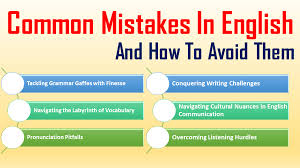
❌ Too little training data → Leads to inaccurate AI.
❌ Unorganized data → Confuses the AI model.
❌ Not testing enough → Deploys a broken AI.
Pro Tip: Start small—train a simple FAQ bot before complex projects.
5.

Once comfortable, explore:
- AI automation (Zapier + ChatGPT)
- Voice cloning (Play.ht)
- 3D model generation (Luma AI)
Conclusion: You Don’t Need to Be a ProgrammerThanks to no-code AI tools, training custom AI models is now accessible to everyone. Follow these steps:
1️⃣ Choose your AI type (text, image, data).
2️⃣ Pick a no-code platform (ChatGPT, Leonardo.Ai, Akkio).
3️⃣ Upload & train your data.
4️⃣ Test and refine.
5️⃣ Deploy and automate!

Leave a Reply