Introduction
Midjourney has dominated the AI art space with its stunning, hyper-realistic images—but it’s not the only option. Whether you’re looking for more control, free alternatives, or different artistic styles, several AI art tools can match (or even surpass) Midjourney’s capabilities.
In this 1,000+ word guide, we’ll compare:
✔ 5 best Midjourney alternatives (free & paid)
✔ Key features, pricing, and strengths
✔ Which tool is best for your needs?
✔ Future of AI art generators
Let’s explore!
1.

While Midjourney is powerful, it has some limitations:
- No free tier (starts at $10/month)
- Requires Discord (not a standalone app)
- Limited customization compared to some rivals
If you want more flexibility, free options, or different art styles, these alternatives are worth considering.
2.

1.

Best for: Photorealistic & creative illustrations
Key Features:
✅ Deep integration with ChatGPT (describe images naturally)
✅ Higher resolution than Midjourney (1792×1024)
✅ Free credits available (via Bing Image Creator)
Pricing:
- Free (limited via Bing)
- $20/month (ChatGPT Plus for full access)
Verdict:
DALL·E 3 is better than Midjourney for text-based prompts and offers more precise edits. However, Midjourney still leads in artistic styles.
2.
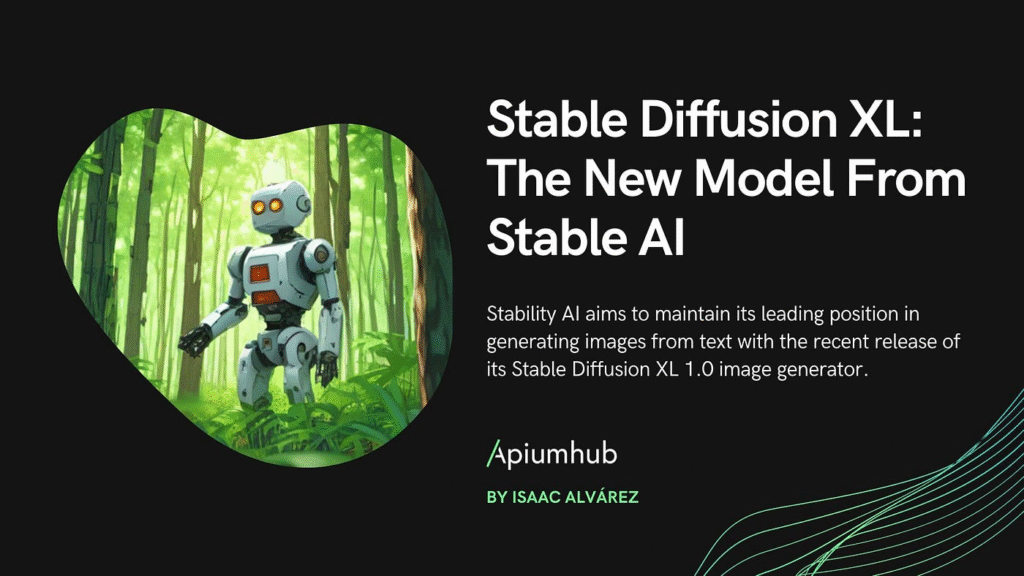
Best for: Customizable, open-source AI art
Key Features:
✅ Run locally (no subscription needed)
✅ Full control over styles (via prompts & plugins)
✅ Uncensored generation (great for experimental art)
Pricing:
- Free (self-hosted)
- $9/month (DreamStudio for cloud access)
Verdict:
If you want total creative freedom, Stable Diffusion XL is the best alternative. However, it has a steeper learning curve than Midjourney.
3.

Best for: Game assets, concept art, and 3D models
Key Features:
✅ Pre-trained styles (anime, cyberpunk, etc.)
✅ 3D texture generation (unique for game devs)
✅ Free daily credits (150+ per day)
Pricing:
- Free (limited)
- $12/month (unlimited generation)
Verdict:
Leonardo.Ai is perfect for designers & developers needing high-quality assets quickly. It’s easier to use than Stable Diffusion but less versatile than Midjourney.
4.

Best for: Professional designers & Photoshop users
Key Features:
✅ Seamless Photoshop integration
✅ Ethically trained (no copyright issues)
✅ Text effects & vector art (unique feature)
Pricing:
- Free (limited)
- $4.99/month (standalone)
- Included in Adobe Creative Cloud ($54.99/month)
Verdict:
If you already use Adobe products, Firefly is a no-brainer. It’s not as artistic as Midjourney, but it’s better for commercial work.
5.

(Powered by DALL·E 3)
Best for: Free, high-quality AI art
Key Features:
✅ Completely free (no paywall)
✅ Fast generation (under 10 seconds)
✅ No sign-up required
Pricing:
- 100% free (Microsoft-backed)
Verdict:
For casual users who want free AI art, Bing Image Creator is the best alternative. However, it lacks advanced customization.
3.
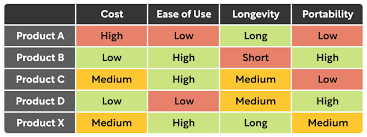
: Midjourney vs. Alternatives
| Tool | Best For | Free Tier? | Max Resolution | Unique Strength |
|---|---|---|---|---|
| Midjourney | Hyper-realistic art | ❌ No | 1024×1024 | Best artistic quality |
| DALL·E 3 | Text-based prompts | ✅ Yes (Bing) | 1792×1024 | ChatGPT integration |
| Stable Diffusion | Custom AI models | ✅ Yes | 1024×1024 | Self-hosted, uncensored |
| Leonardo.Ai | Game assets & 3D art | ✅ Yes | 1024×1024 | Pre-trained styles |
| Adobe Firefly | Professional designers | ✅ Limited | 1024×1024 | Photoshop integration |
| Bing Image Creator | Free AI art | ✅ 100% Free | 1024×1024 | No cost, fast generation |
4.

Should You Choose?
Should You Choose?
- Want the best quality? → Midjourney (paid)
- Need free AI art? → Bing Image Creator or Leonardo.Ai
- Looking for customization? → Stable Diffusion XL
- Professional designer? → Adobe Firefly
- Prefer text-based AI? → DALL·E 3
5.

- 3D & animation tools (e.g., Runway ML)
- AI video generation (like Pika Labs)
- Ethical AI art (avoiding copyright issues)
Final Verdict
While Midjourney remains the king of AI art, these 5 alternatives offer unique advantages—whether you need free access, Photoshop integration, or open-source control.
Which one will you try first? Let us know in the comments!

Leave a Reply